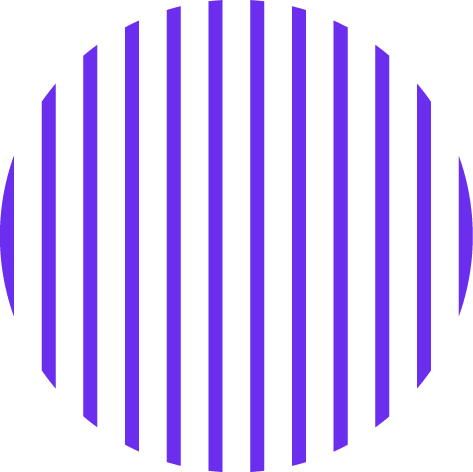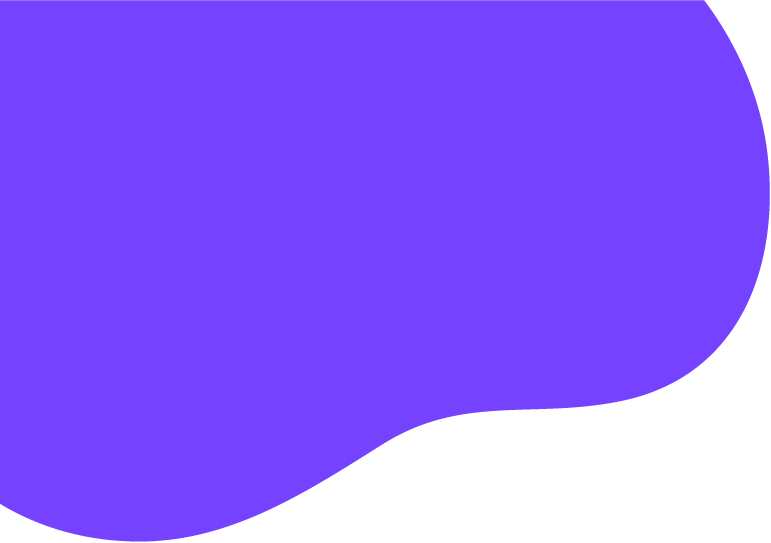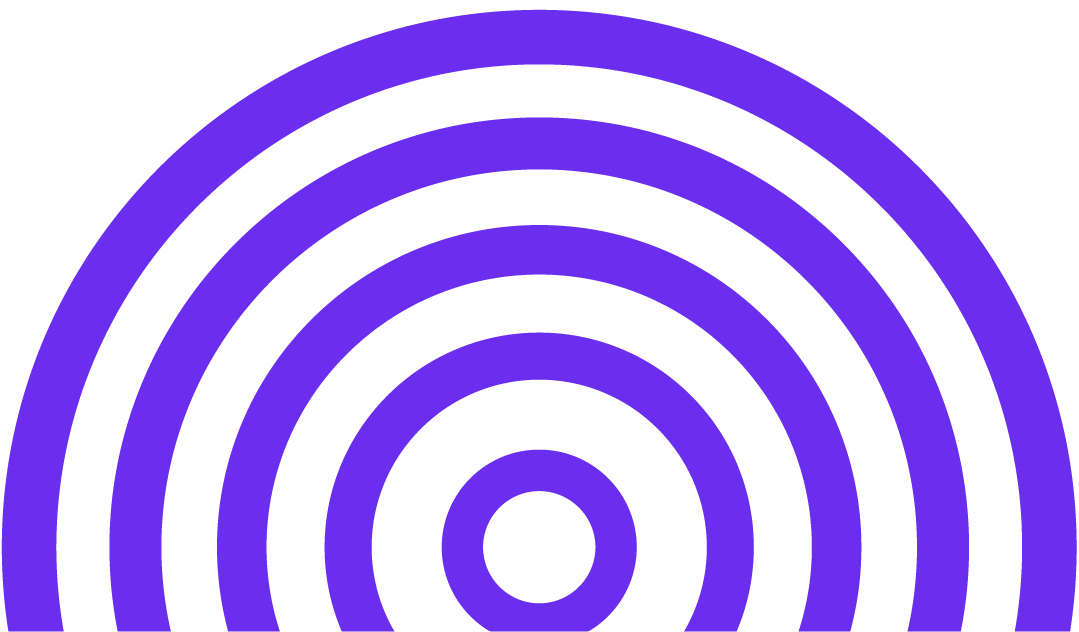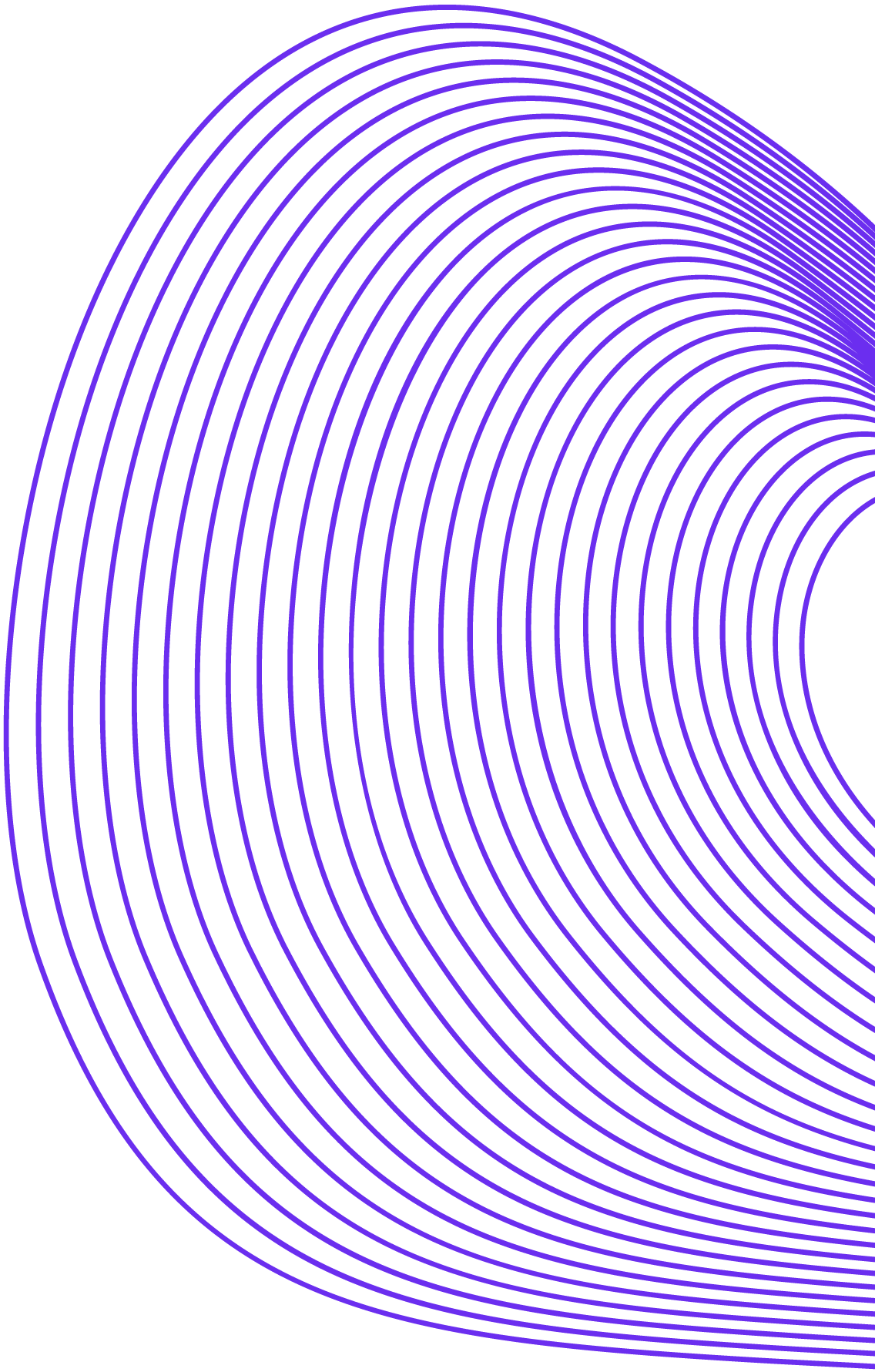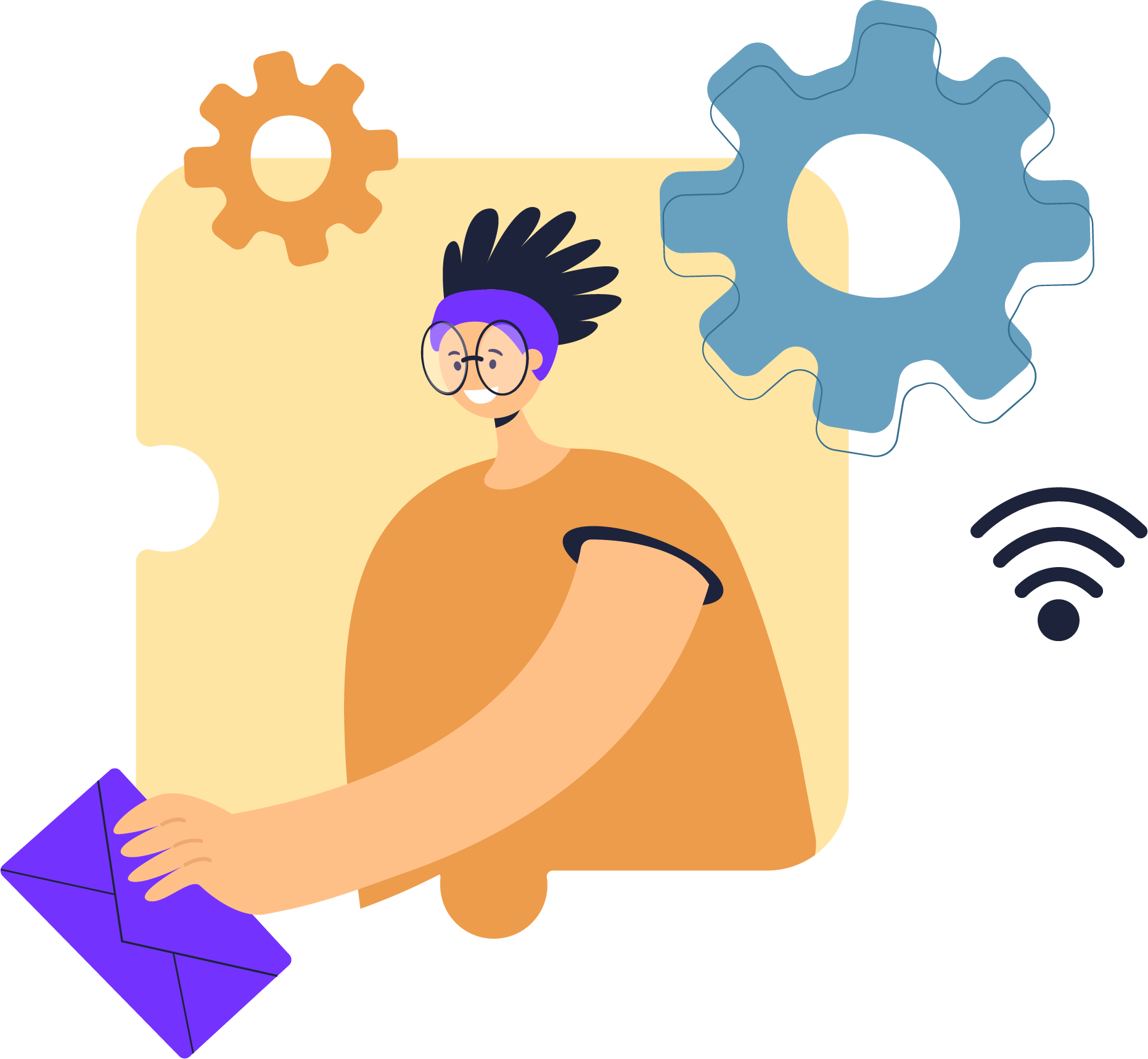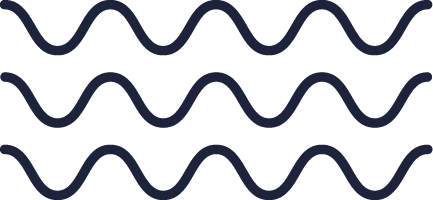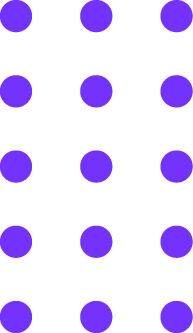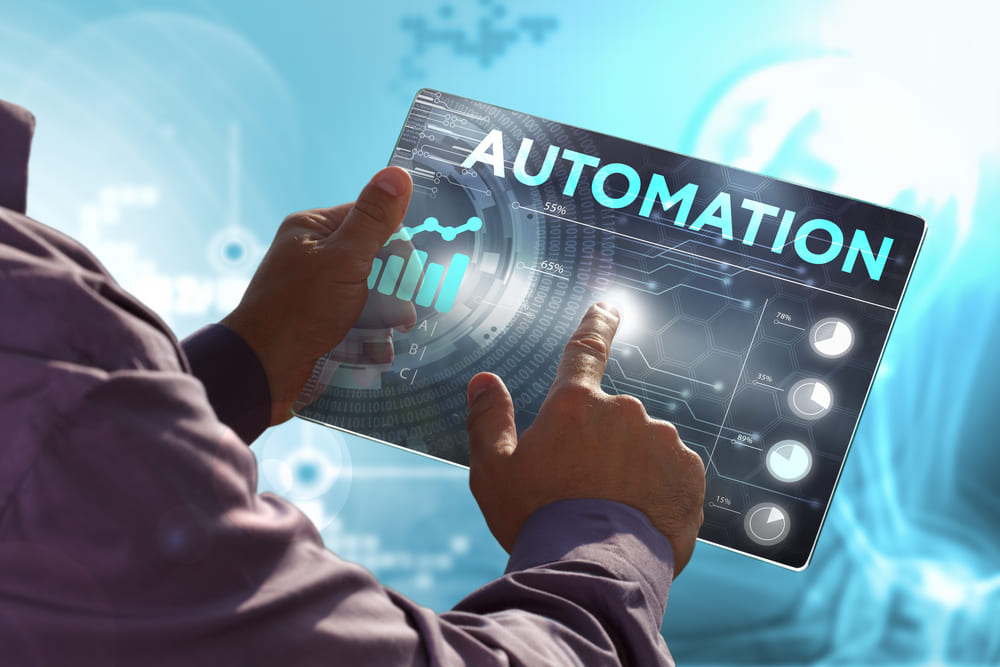
In the dynamic world of software development, time is of the essence. Efficiency, accuracy, and speed are key aspects that determine the success of any project. This is where automation tools come into play. They bring about a significant transformation in how we develop, test, and deploy software. This guide will provide a comprehensive understanding of automation tools and their application in the software development process.
Understanding Automation Tools
Automation tools are software applications designed to carry out tasks that would otherwise require human intervention. They can perform repetitive tasks, thus eliminating the possibility of human error, and freeing up developers for more complex problem-solving. Automation tools in software development can streamline everything from code generation, testing, and debugging, to deployment and monitoring.
Types of Automation Tools
Automation tools for software development can be classified into several categories, such as:
- Code Generation Tools: These tools automate the creation of code, reducing errors and increasing productivity.
- Build Automation Tools: These tools automatically compile source code into binary code, helping to manage dependencies and automate the build process.
- Testing Automation Tools: These tools automate repetitive but necessary tasks in a formalized testing process, speeding up the testing process and improving its accuracy.
- Continuous Integration/Deployment Tools: These tools ensure code changes are regularly built, tested, and merged into a shared repository to prevent integration problems and facilitate continuous deployment.
Benefits of Using Automation Tools in Software Development
The benefits of automation in software development are manifold. These tools:

- Faster Software Delivery: Automation tools significantly accelerate the development lifecycle by automating time-consuming and repetitive tasks. Manual activities like code testing, deployment, and integration can be automated, reducing the overall time required to deliver software. This allows teams to meet tight deadlines, respond quickly to market demands, and gain a competitive edge.
- Improved Accuracy and Reliability: Automation tools eliminate the risk of human errors and inconsistencies inherent in manual tasks. When you hire app developers, they automate processes like testing and deployment and ensure that every step is executed precisely according to predefined configurations. This enhances the accuracy and reliability of software, minimizing the occurrence of bugs and issues in production.
- Reduced Manual Effort and Human Errors: Manual tasks in software development demand significant time and effort from developers, making them prone to human errors. Automation tools enable developers to concentrate on more critical and innovative work areas by streamlining these tasks. Software development becomes more effective and error-free due to decreased human labor required. Productivity is also increased.
- Enhanced Collaboration and Communication: Automation tools frequently have built-in team communication and collaboration features. These tools enable seamless sharing of code, test results, and project updates, facilitating effective collaboration and ensuring everyone is on the same page. Improved communication and transparency foster better teamwork, coordination, and knowledge sharing among developers, testers, and stakeholders.
- Effective Resource Utilization: By automating repetitive tasks, automation tools in software development optimize the allocation of resources within a development team. Developers can refocus their time and efforts on more valuable tasks, such as creating novel features or resolving challenging problems. The outcome is: better resource use, improved production, and a higher return on investment.
Choosing the Right Automation Tools
Selecting the right tool depends on your project requirements, team expertise, and budget. Consider factors such as:
- Compatibility with your existing tech stack
- Ease of integration into your current workflow
- Scalability as your project grows
- Vendor support and community backing
Implementing Automation Tools in Software Development Process
To effectively integrate automation tools, start by identifying repetitive tasks that could be automated. Then, train your team on the selected tools. Remember to maintain a balance between automation and manual processes to ensure creativity and problem-solving skills are not stifled.
Best Practices for Using Automation Tools
- Educate Your Team: Ensure your team understands how to use the tools and their benefits.
- Iterative Implementation: Gradually introduce automation into your workflow to avoid disrupting existing processes.
- Maintain Balance: Do not automate everything; some tasks require human intervention and judgment.
- Continuous Evaluation: Regularly assess the effectiveness of your automation tools and adapt as necessary.
Conclusion
Automation tools are a game-changer in software development. They enhance efficiency, improve accuracy, and facilitate rapid development and deployment. However, remember that the success of these tools depends largely on thoughtful implementation and continuous assessment. By choosing the right tools and implementing them properly, you can transform your software development process into a more effective and efficient one.