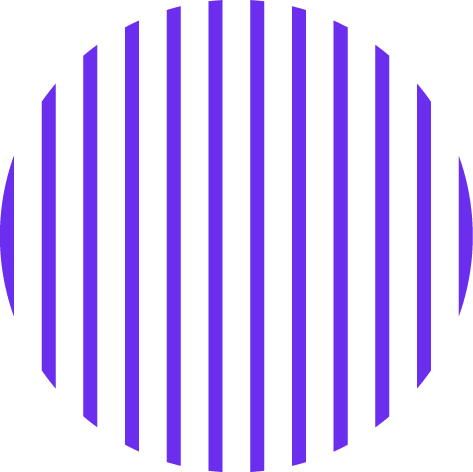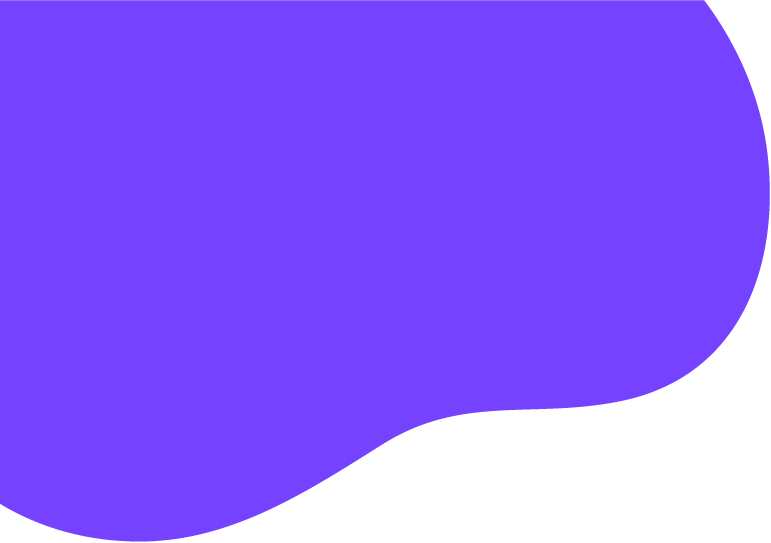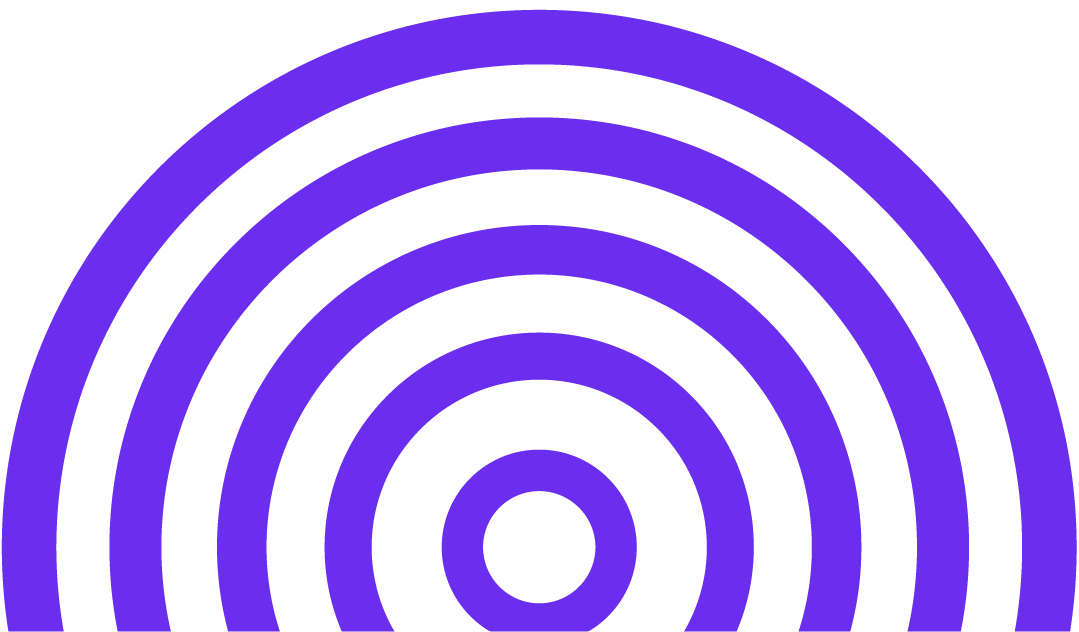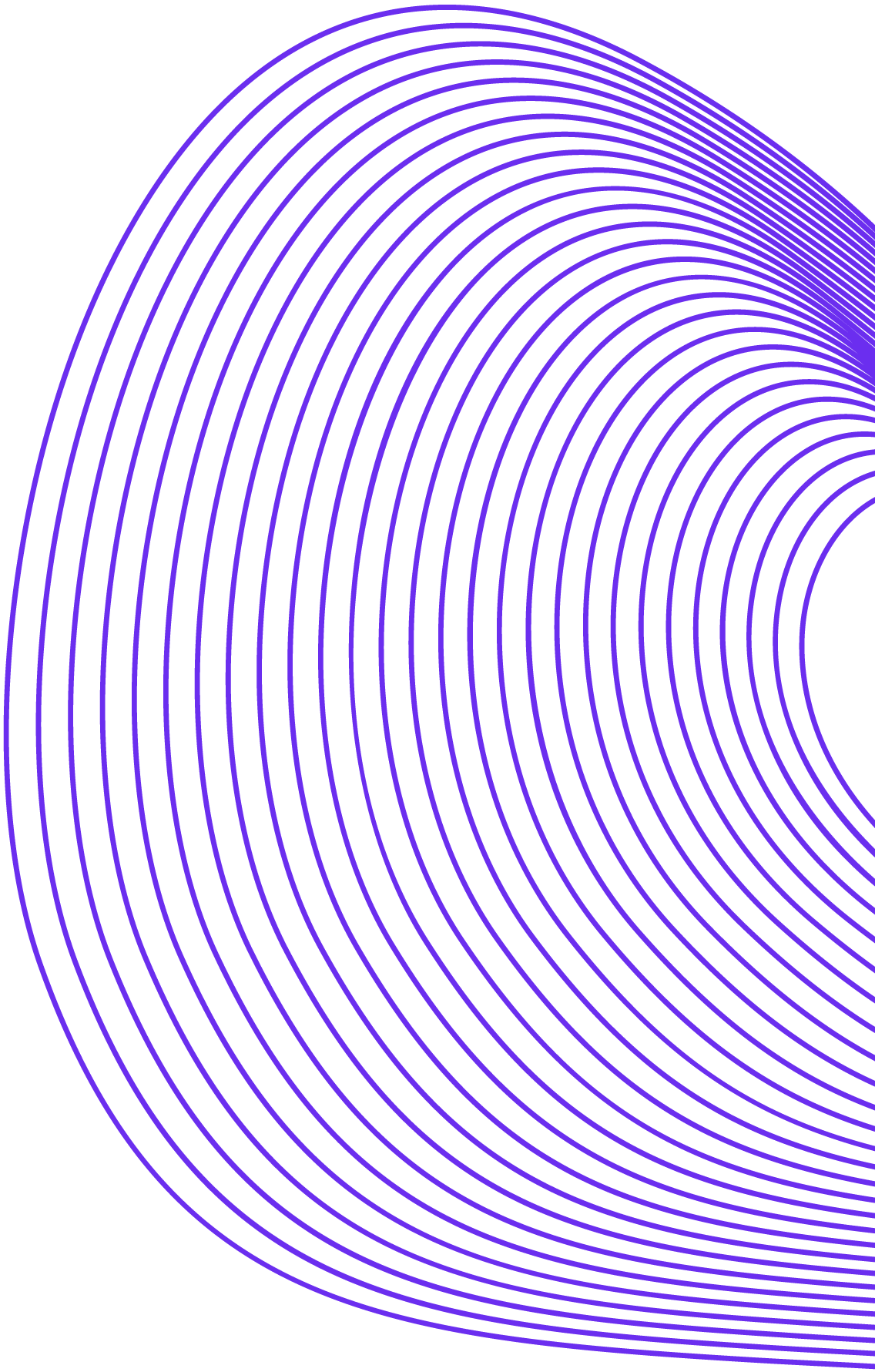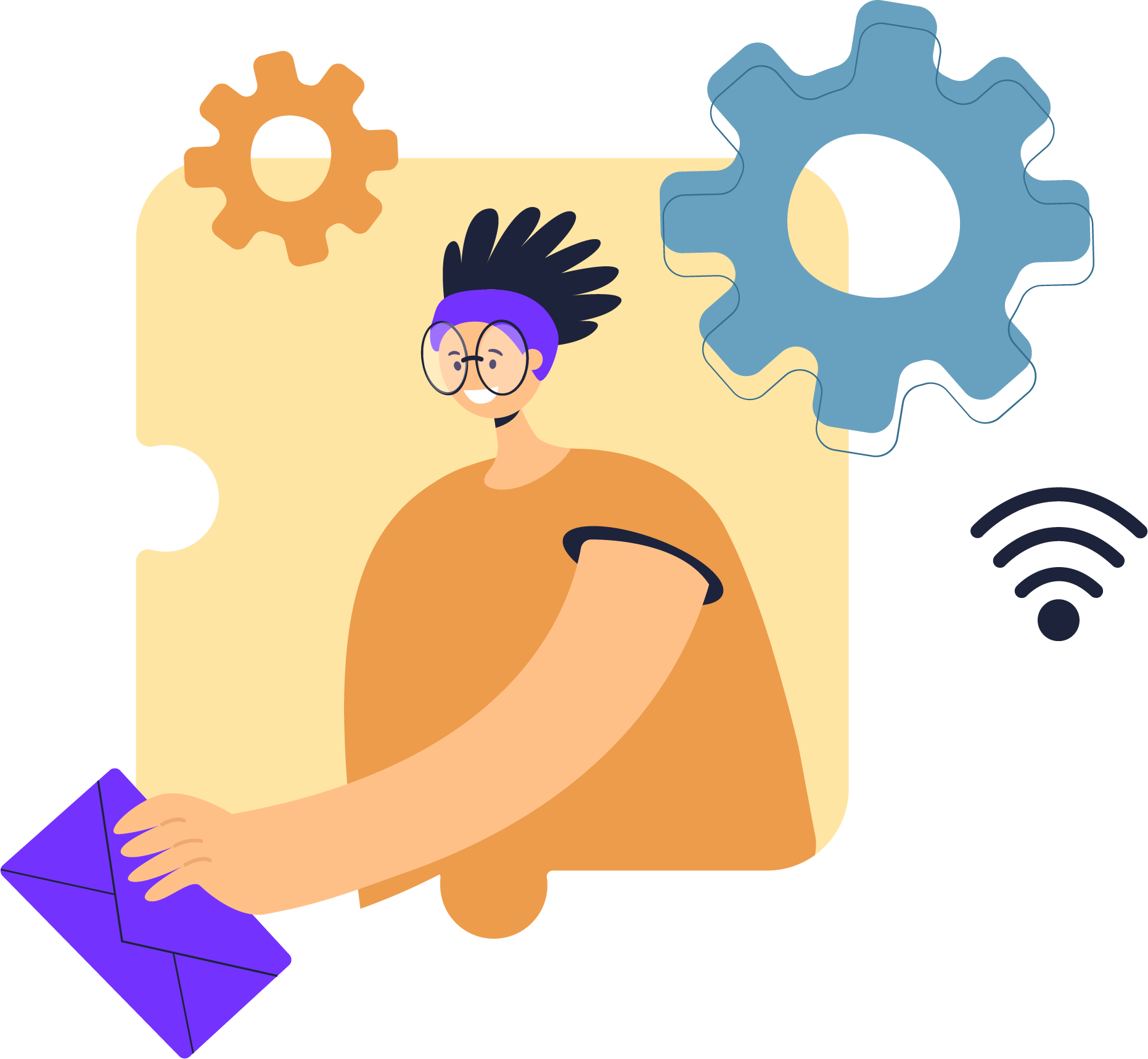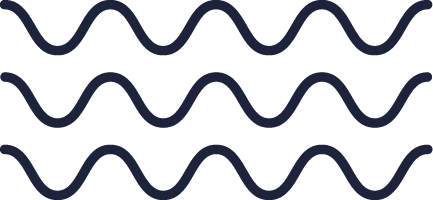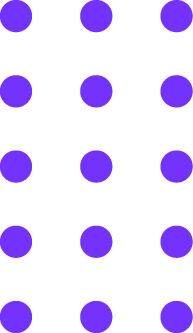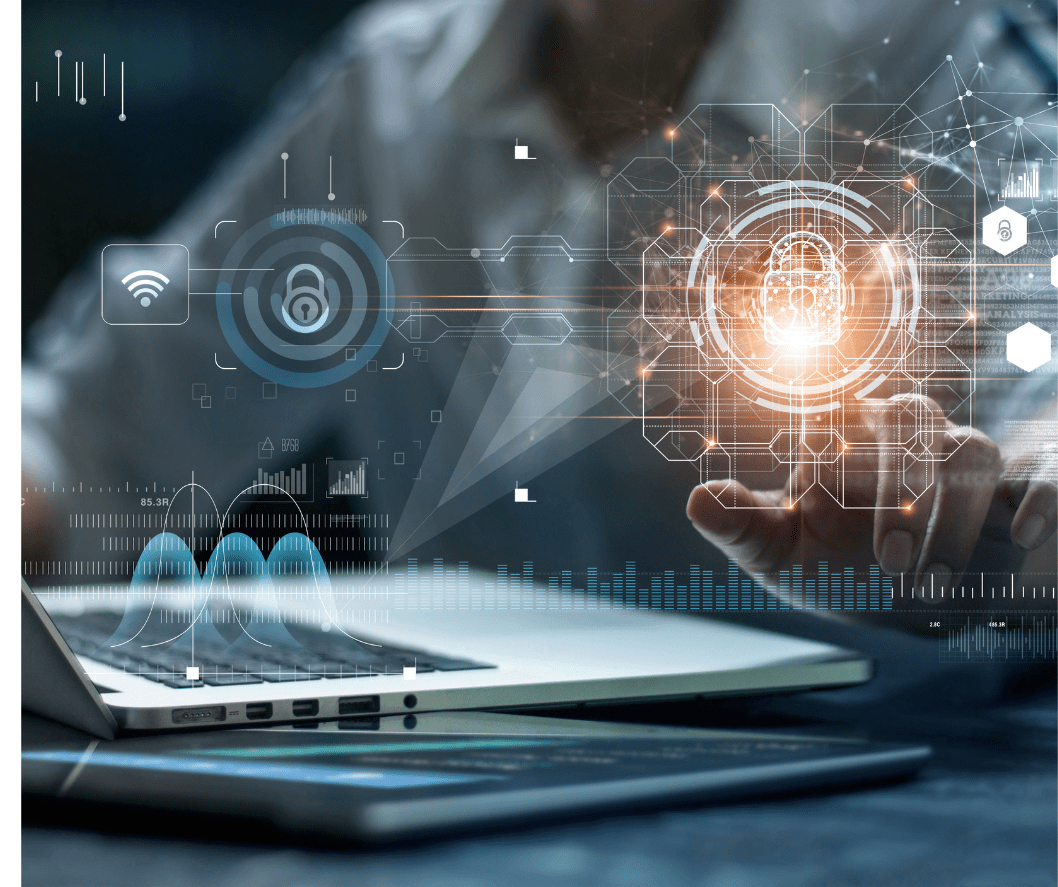
In today’s digital age, data security is more important than ever before. With the constant increase in the amount of personal and business information being stored online, the risk of data breaches has also risen significantly. A data breach can have serious consequences for both individuals and businesses, including financial losses, damage to reputation, and legal action. It’s crucial to take steps to protect your data and prevent breaches from occurring.
In this blog post, we will discuss some tips and best practices for keeping your data secure and preventing data breaches:
• Use strong, unique passwords for all of your accounts
One of the simplest and most effective ways to protect your data is by using strong, unique passwords for all of your accounts. A strong password is one that is at least 12 characters long and contains a mix of upper and lowercase letters, numbers, and special characters. You should always avoid using easily guessable information, such as your name or birthdate, in your passwords. In addition, it’s important to use different passwords for different accounts to prevent an attacker from gaining access to multiple accounts if a single password is compromised.
• Keep your software and operating system up to date
Software updates often includes security patches that can help protect your data from known and unknown vulnerabilities. Many software updates are released to address specific security issues, so it’s important to install them as soon as they become available.
• Use two-factor authentication (2FA)
Two-factor authentication (2FA) is an additional layer of security that requires a second form of verification, such as a code sent to your phone, in addition to your password. This makes it much more difficult for an attacker to gain access to your accounts, even if they have your password. Many online services and apps now offer 2FA, so take advantage of it whenever possible.
• Be cautious when clicking on links or opening attachments in emails or text messages
Phishing scams are a common way for attackers to gain access to sensitive information. These scams typically involve a malicious link or attachment sent via email or text message that, when clicked, can install malware on your device or redirect you to a fake website designed to steal your personal information. Be cautious when clicking on links or opening attachments in emails or text messages, and always verify the sender’s identity before interacting with the message.
• Use a reputable antivirus and anti-malware software
Malware and other malicious software can also be used to gain access to sensitive information. Antivirus and anti-malware software can help protect your devices from these threats. Make sure to use a reputable software solution and keep it updated to ensure that it can detect and block the latest threats.
• Regularly back up your important data
Regularly backing up your important data is a critical step in protecting it from data breaches. By backing up your data to an external hard drive or cloud-based storage service, you’ll be able to restore it if it’s compromised. It’s also important to test your backups to ensure that they’re working properly and that you can actually restore your data if you need to.
• Use encryption to protect sensitive information
Encryption is a powerful tool for protecting sensitive information, both when it’s stored on your device and when it’s being transmitted over the internet. Encryption works by converting plaintext into ciphertext, which is unreadable without the proper decryption key. This makes it much more difficult for an attacker to gain access to sensitive information, even if they are able to compromise your device or network.
• Train your employees on data security best practices
It’s important to train your employees on data security best practices Employees should have a firm understanding of websites that can expose work computers to risks, such as file-sharing websites. The same goes for mobile devices they use in the course of work.
Especially with remote work, you should encourage them to only use work computers for business uses, and keep other activities to their personal computers.
While data breach prevention should be a top priority, so each enterprise must find the right, tailored combination of cybersecurity policies and tools to align with its organisational risk appetite, minimising the likelihood of a security incident while maximising business productivity .